- Book Reviews A FAR-FLUNG LIFE by by M.L. Steadman
- Book Reviews THE SHOCK OF THE LIGHT by Lori Inglis Hall
- Book Reviews THE VIOLIN MAKER’S SECRET by Evie Woods
- Book Reviews THE DANGER OF SMALL THINGS by Caryl Lewis
- Book Reviews NONESUCH by Francis Spufford
- Book Reviews LADY TREMAINE by Rachel Hochhauser
- Book Reviews THE ASTRAL LIBRARY by Kate Quinn
- Book Reviews THE HARD LINE, A Gray Man Novel (Gray Man series, Book 15) by Mark Greaney
- Children's Book Reviews THE NUTCRACKER by E.T.A. Hoffman
- Children's Book Reviews RANGE: HOW EXPLORING YOUR INTEREST CAN CHANGE THE WORLD by David Epstein

Traveling Without a Laptop – Day 3
It’s now time to display a presentation on the road without my laptop. First I have to get my slide deck ready to go on my iPad. I am a hardcore PowerPoint user so step one is converting the file over to Keynote so that I can display it on the tablet.
Before I left home, I imported the file by opening it using Keynote on my Mac. The import worked well with only a few minor positioning tweaks needed to some of the graphic images. I then copied the file over to my iPad using iTunes and was ready to go.
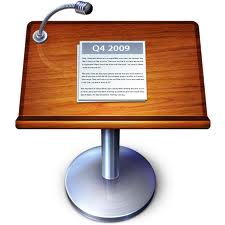 On the flight, I opened my presentation using Keynote on the iPad and ran into my first major fail. When I built my PowerPoint file, I used the Calibri font for most of my text. It looked fine with Keynote on my laptop but when I moved it to the iPad the text spacing went haywire. Turns out that the Calibri font is curiously missing on the IPad. Keynote substituted another font in its place on every single slide after warning me. I now had an entire deck of slides that I had to adjust by hand on the iPad. Major headache.
On the flight, I opened my presentation using Keynote on the iPad and ran into my first major fail. When I built my PowerPoint file, I used the Calibri font for most of my text. It looked fine with Keynote on my laptop but when I moved it to the iPad the text spacing went haywire. Turns out that the Calibri font is curiously missing on the IPad. Keynote substituted another font in its place on every single slide after warning me. I now had an entire deck of slides that I had to adjust by hand on the iPad. Major headache.
I finally had a usable presentation deck and it was time to practice my pitch. The MomCentral office recently received a portable mini-projector from 3M (Mobile Projector MP225a) to review that fit easily into my bag. My plan was to use the projector to practice my presentation and then take it with me in the event that my client did not have a projector in their conference room.
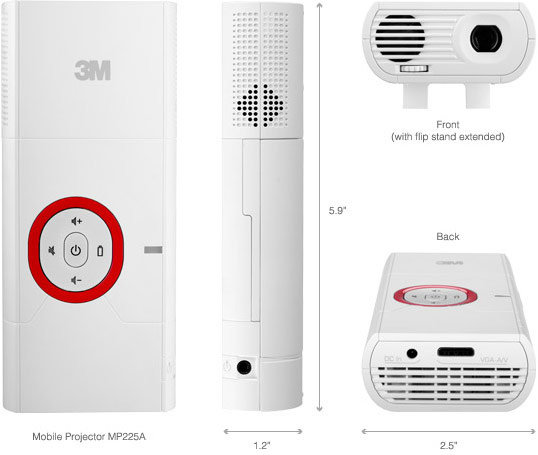 The 3M Mobile Projector is marketed primarily a a family-oriented movie projector. However, its small size, chargeable battery and iPad connectivity make it an excellent choice for the business road-warrior. The 3M Mobile Projector will give you two hours of use on battery power and can project at 32 lumens – bright enough for a small conference room. It fit easily into my travel bag and is incredibly lightweight. If you want to conduct presentations and do product demos on your iPad you will need to have the Mobile Projector mirror your iPad screen. To do that, make sure that you order the optional VGA cable computer cable. The 3M Mobile Projector ships with an iPad cable to display photos and videos, however, this cable will not allow you to mirror your screen.
The 3M Mobile Projector is marketed primarily a a family-oriented movie projector. However, its small size, chargeable battery and iPad connectivity make it an excellent choice for the business road-warrior. The 3M Mobile Projector will give you two hours of use on battery power and can project at 32 lumens – bright enough for a small conference room. It fit easily into my travel bag and is incredibly lightweight. If you want to conduct presentations and do product demos on your iPad you will need to have the Mobile Projector mirror your iPad screen. To do that, make sure that you order the optional VGA cable computer cable. The 3M Mobile Projector ships with an iPad cable to display photos and videos, however, this cable will not allow you to mirror your screen.
So I return home after a successful laptop-free trip much wiser – my presentations are now Calibri-free!
Featured Image Photo Credit: Shutterstock
-
 A FAR-FLUNG LIFE by by M.L. Steadman
A FAR-FLUNG LIFE by by M.L. Steadman
-
 THE SHOCK OF THE LIGHT by Lori Inglis Hall
THE SHOCK OF THE LIGHT by Lori Inglis Hall
-
 THE VIOLIN MAKER’S SECRET by Evie Woods
THE VIOLIN MAKER’S SECRET by Evie Woods
-
 THE DANGER OF SMALL THINGS by Caryl Lewis
THE DANGER OF SMALL THINGS by Caryl Lewis
-
 NONESUCH by Francis Spufford
NONESUCH by Francis Spufford
-
 LADY TREMAINE by Rachel Hochhauser
LADY TREMAINE by Rachel Hochhauser









