- Book Reviews A FAR-FLUNG LIFE by by M.L. Steadman
- Book Reviews THE SHOCK OF THE LIGHT by Lori Inglis Hall
- Book Reviews THE VIOLIN MAKER’S SECRET by Evie Woods
- Book Reviews THE DANGER OF SMALL THINGS by Caryl Lewis
- Book Reviews NONESUCH by Francis Spufford
- Book Reviews LADY TREMAINE by Rachel Hochhauser
- Book Reviews THE ASTRAL LIBRARY by Kate Quinn
- Book Reviews THE HARD LINE, A Gray Man Novel (Gray Man series, Book 15) by Mark Greaney
- Children's Book Reviews THE NUTCRACKER by E.T.A. Hoffman
- Children's Book Reviews RANGE: HOW EXPLORING YOUR INTEREST CAN CHANGE THE WORLD by David Epstein

Light Up your Smart Home with Innovative Lighting Controls from Caseta Wireless
Disclosure: We received a Caseta Wireless dimmer kit to facilitate our post. All opinions are our own.
With ‘smart homes’ now trending, enjoying wireless connectivity and smart phone control has never been easier, across so many aspects of our homes.
 When it came to setting up lighting for my smart home, I turned to Lutron. Lutron invented the first in-wall electric dimmer over fifty years ago, and has been in the ‘connected home’ business for over 25 years. With recent innovations, enjoying a connected home at a reasonable cost now proves within reach, with Lutron’s Caseta Wireless line of products. Caseta Wireless offers both in-wall dimmer kits and lamp dimmer kits, depending on whether you want to control a lamp or your ceiling lights, etc. I opted for the lamp dimmer kit, which includes a bridge to plug into your wireless router, two lamp dimmer plugs, and two Pico remotes.
When it came to setting up lighting for my smart home, I turned to Lutron. Lutron invented the first in-wall electric dimmer over fifty years ago, and has been in the ‘connected home’ business for over 25 years. With recent innovations, enjoying a connected home at a reasonable cost now proves within reach, with Lutron’s Caseta Wireless line of products. Caseta Wireless offers both in-wall dimmer kits and lamp dimmer kits, depending on whether you want to control a lamp or your ceiling lights, etc. I opted for the lamp dimmer kit, which includes a bridge to plug into your wireless router, two lamp dimmer plugs, and two Pico remotes.
Set-up was easy, I simply plugged in the Caseta Wireless dimmers into my lamps, and paired each with a Pico remote. With the ability control the lamp manually, via my smart phone or watch, or one of Lutron’s Pico remotes, I was set. So many options.
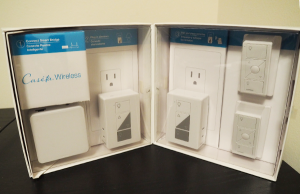 The Pico remotes proved one of my favorite features of the Caseta Wireless system. With a remote next to my bed – I dimmed (or turned off) the lamp off from my bed. In the living room, I keep one on the coffee table to avoid having to get up and turn the lamp on or off when needing to adjust the light. Using the app, you can select “Scenes” for easily reaching your dimming preferences, such as “Entertaining,” “Movie Time” and “Away from Home”. The remotes also prove ideal for children who cannot reach the switches, as they can be placed on a table at their height or mounted at their height on the wall. For long-term durability, batteries in the remotes last for ten years.
The Pico remotes proved one of my favorite features of the Caseta Wireless system. With a remote next to my bed – I dimmed (or turned off) the lamp off from my bed. In the living room, I keep one on the coffee table to avoid having to get up and turn the lamp on or off when needing to adjust the light. Using the app, you can select “Scenes” for easily reaching your dimming preferences, such as “Entertaining,” “Movie Time” and “Away from Home”. The remotes also prove ideal for children who cannot reach the switches, as they can be placed on a table at their height or mounted at their height on the wall. For long-term durability, batteries in the remotes last for ten years.
 Controlling lights via the easy-to-use Lutron app allowed me to turn lights on and off while not at home. We have a dog, and I hate to leave the lights on all day if I know that I will be home shortly after dark, but of course do not want her sitting all by herself in the dark home! I used the Caseta Wireless app to turn on the lights just before dusk, saving much more energy and resources than had I put the lights on before I left for the day.
Controlling lights via the easy-to-use Lutron app allowed me to turn lights on and off while not at home. We have a dog, and I hate to leave the lights on all day if I know that I will be home shortly after dark, but of course do not want her sitting all by herself in the dark home! I used the Caseta Wireless app to turn on the lights just before dusk, saving much more energy and resources than had I put the lights on before I left for the day.
I appreciated the dimming features of the Caseta Wireless. Dimming the lamps to 5 or 10 percent is ideal for a children’s nightlight. It is also perfect to have a nice middle ground when you are watching television or having a romantic dinner and don’t need the lights to be up to 100 percent in brightness!
The Caseta Wireless bridge can connect with other lamp dimmer plugs, as well as other products including motorized shades, and is also compatible with Google Nest and other products as outlined on the website.
Best part? If you have any issues with set-up, Lutron’s customer care is available 24/7 to assist consumers.
For more information or to find a store near you that sells Caseta Wireless products, visit http://www.casetawireless.com/Pages/Caseta.aspx
-
 A FAR-FLUNG LIFE by by M.L. Steadman
A FAR-FLUNG LIFE by by M.L. Steadman
-
 THE SHOCK OF THE LIGHT by Lori Inglis Hall
THE SHOCK OF THE LIGHT by Lori Inglis Hall
-
 THE VIOLIN MAKER’S SECRET by Evie Woods
THE VIOLIN MAKER’S SECRET by Evie Woods
-
 THE DANGER OF SMALL THINGS by Caryl Lewis
THE DANGER OF SMALL THINGS by Caryl Lewis
-
 NONESUCH by Francis Spufford
NONESUCH by Francis Spufford
-
 LADY TREMAINE by Rachel Hochhauser
LADY TREMAINE by Rachel Hochhauser










