- Book Reviews A BETTER WORLD by Sarah Langan
- Book Reviews LIKE HAPPINESS by Ursula Villarreal-Moura
- Book Reviews THE MARS HOUSE by Natasha Pulley
- Book Reviews JADED by Ela Lee
- Book Reviews THE MORNINGSIDE by Téa Obreht
- Book Reviews BABY X by Kira Peikoff
- Book Reviews AFTER ANNIE by Anna Quindlen
- Book Reviews IN ASCENSION by Martin MacInnes
- Book Reviews THE OTHER VALLEY by Scott Alexander Howard
- Book Reviews LEAVE NO TRACE by A.J. Laundau (a writing team of Jon Land and Jeff Ayers)

Print and Share Photos in seconds with the Compact Epson PictureMate PM-400
Disclosure: We attended a preview event for new Epson products, and received an Epson PictureMate PM-400 to facilitate our post. All opinions are our own.
We document our daily lives more and more with photos, especially with the recent enhancements in cell phone camera capabilities. Whether taking photos of our dinner, snapping an impromptu sunset shot, or capturing a selfie with friends on a weekend hike, sharing photos helps us keep in touch and update loved ones over e-mail or social media.
 Since I started taking so many cell phone photos, I have been physically printing fewer actual photos. I know many stores offer photo printing as an easy way to connect cell phone photos to their systems, but I just never seem to make the time to go to the store and wait for the printing. That being said, I’ve found myself wishing to print out great shots of family, friends, and vacations that remain stored in the gallery on my phone.
Since I started taking so many cell phone photos, I have been physically printing fewer actual photos. I know many stores offer photo printing as an easy way to connect cell phone photos to their systems, but I just never seem to make the time to go to the store and wait for the printing. That being said, I’ve found myself wishing to print out great shots of family, friends, and vacations that remain stored in the gallery on my phone.
I was thrilled to discover the new portable Epson PictureMate PM-400 wireless photo printer, designed to quickly print milestones and special moments from your own home. PictureMate PM-400 allows you to print beautiful borderless 4” x 6” and 5” x 7” photos that prove smudge-, scratch-, water-, and fade-resistant.
Its compact size makes the Epson PictureMate PM-400 perfect for me: I can store it on a small shelf without taking too much space in the house, or bring it with me when spending time with family out of town and want to quickly print our photo keepsakes.
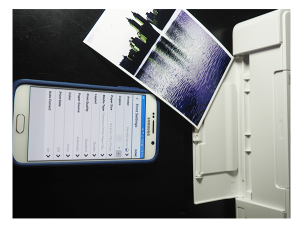 I was surprised with how easy setting up both the photo printer and the Epson Connect wireless app proved, which allowed me to quickly connect with the printer. The app searched for a printer on our Wi-Fi network and found the PictureMate PM-400 within seconds. I then selected photos from my phone’s gallery and a vibrant 4” x 6” photo printed in just over 30 seconds. There was no wait period for ink to dry, the photo was immediately ready to touch – great for handing out pictures to friends and family!
I was surprised with how easy setting up both the photo printer and the Epson Connect wireless app proved, which allowed me to quickly connect with the printer. The app searched for a printer on our Wi-Fi network and found the PictureMate PM-400 within seconds. I then selected photos from my phone’s gallery and a vibrant 4” x 6” photo printed in just over 30 seconds. There was no wait period for ink to dry, the photo was immediately ready to touch – great for handing out pictures to friends and family!
You can easily edit photos with Auto Photo Correction – cropping your shots or removing red eye. With so many printing options on the app, so you can print in color, black-and-white, or sepia with or without borders.
To shop for your own Epson PictureMate PM-400 which retails for approximately $250, visit www.epson.com.
-
 A BETTER WORLD by Sarah Langan
A BETTER WORLD by Sarah Langan
-
 LIKE HAPPINESS by Ursula Villarreal-Moura
LIKE HAPPINESS by Ursula Villarreal-Moura
-
 THE MARS HOUSE by Natasha Pulley
THE MARS HOUSE by Natasha Pulley
-
 JADED by Ela Lee
JADED by Ela Lee
-
 THE MORNINGSIDE by Téa Obreht
THE MORNINGSIDE by Téa Obreht
-
 BABY X by Kira Peikoff
BABY X by Kira Peikoff










