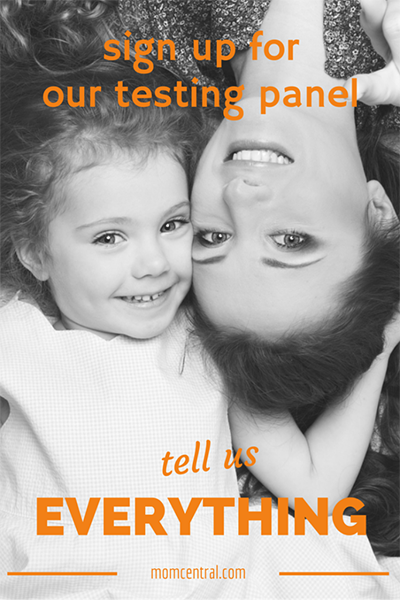- Book Reviews A FAR-FLUNG LIFE by by M.L. Steadman
- Book Reviews THE SHOCK OF THE LIGHT by Lori Inglis Hall
- Book Reviews THE VIOLIN MAKER’S SECRET by Evie Woods
- Book Reviews THE DANGER OF SMALL THINGS by Caryl Lewis
- Book Reviews NONESUCH by Francis Spufford
- Book Reviews LADY TREMAINE by Rachel Hochhauser
- Book Reviews THE ASTRAL LIBRARY by Kate Quinn
- Book Reviews THE HARD LINE, A Gray Man Novel (Gray Man series, Book 15) by Mark Greaney
- Children's Book Reviews THE NUTCRACKER by E.T.A. Hoffman
- Children's Book Reviews RANGE: HOW EXPLORING YOUR INTEREST CAN CHANGE THE WORLD by David Epstein
Spring cleaning your Twitter account with UnTweeps
Have you noticed that you’re following people you haven’t heard from in awhile – like all those people who are tweeting as Mad Men characters? Well, UnTweeps is a Twitter application that lets you unfollow those dead accounts.
This free service has you log in via Twitter, which will then bring you back to the UnTweeps site. After you enter the number of days in the past you want to check (the minimum is 15), click on the “Check stale tweets” button. For example, if you enter 30, then anyone who hasn’t updated their tweeted in the last 30 days will show up on your list.
All of the stale Twitter users are automatically check marked as ones you want to unfollow. If you don’t want to unfollow them, just un-check mark them.
When you’re ready to clean up your account, click the “Unfollow Selected Tweeps” button. UnTweeps sends the list to the Twitter API, which does the actual unfollowing. There is a lag time, so have patience if the users you just unfollowed still show up in your Twitter follow list.
Creating a whitelist
If you’re like me and have friends who don’t tweet very often, you may want to continue to follow them even if their account is inactive. To do this, add them to your whitelist.
Enter a number of days. Then check mark the ones you want to keep off the UnTweeps list. If you are doing this operation after you have already made a whitelist, anyone already on the list will have a check mark. Just check the additional ones you want. Anyone on the whitelist will not appear when you run your UnTweeps list.
UnTweeps Pro
If you want to use UnTweeps more than three times per month, or check for slightly stale Twitters, periods under 15 days, you can purchase an UnTweeps Pro account. The cost is $1.37 for 3 days or $5 per month subscription.
For more ways to clean up your Twitter account, see Keeping it clean at Twitter.
Anne-Marie Nichols is the Social Media Manager at Mom Central Consulting. You can also find her blogging up some healthy recipes at This Mama Cooks!
-
 A FAR-FLUNG LIFE by by M.L. Steadman
A FAR-FLUNG LIFE by by M.L. Steadman
-
 THE SHOCK OF THE LIGHT by Lori Inglis Hall
THE SHOCK OF THE LIGHT by Lori Inglis Hall
-
 THE VIOLIN MAKER’S SECRET by Evie Woods
THE VIOLIN MAKER’S SECRET by Evie Woods
-
 THE DANGER OF SMALL THINGS by Caryl Lewis
THE DANGER OF SMALL THINGS by Caryl Lewis
-
 NONESUCH by Francis Spufford
NONESUCH by Francis Spufford
-
 LADY TREMAINE by Rachel Hochhauser
LADY TREMAINE by Rachel Hochhauser