- Book Reviews THE ASTRAL LIBRARY by Kate Quinn
- Book Reviews THE HARD LINE, A Gray Man Novel (Gray Man series, Book 15) by Mark Greaney
- Children's Book Reviews THE NUTCRACKER by E.T.A. Hoffman
- Children's Book Reviews RANGE: HOW EXPLORING YOUR INTEREST CAN CHANGE THE WORLD by David Epstein
- Children's Book Reviews CHICKA CHICKA BOOKS: I LOVE DAD AND TRICKA TREATA
- Book Reviews FAMILY DRAMA by Rebecca Fallon
- Book Reviews WORSE THAN A LIE by Ben Crump
- Book Reviews THE LAST OF EARTH by Deepa Anappara
- Book Reviews THREE HITMEN A BABY by Rob Hart
- Book Reviews ARTIFACTS by Natalie Lemle
You got an iPad … Now what?
You just picked up an iPad and now you’re ready to rush head first into the tablet revolution. You cannot wait to hit the App Store and download those great productivity applications (aka Angry Birds). But first, consider protecting your investment. Plenty of choices to keep that iPad looking brand new.
Case
Get a case. Think of a case as floor mats for your iPad. Without one, your iPad’s good looks and charm will be short-lived. Chose a case based on two criteria; a) How often will you use your iPad for presentations? b) What positions will you be viewing the device from?
If you’re a presentation maven, consider the Targus Truss. This is a thicker, plusher case than most on the market but its level of iPad protection is excellent. The Truss opens like a book in portrait mode and in landscape mode, supports two angles – one for typing and one for viewing. The extended edges of the Truss will also help in the event your iPad takes a tumble and lands edge first.
If you need a gazillion viewing angles along with the ability to strap your iPad to the back of your car headrest (turning your iPad into an in-vehicle video system), then consider the ZooGue Case Genius. Loaded with Velcro to allow adjustable viewing at any angle, the ZooGue is the Swiss army knife of cases.
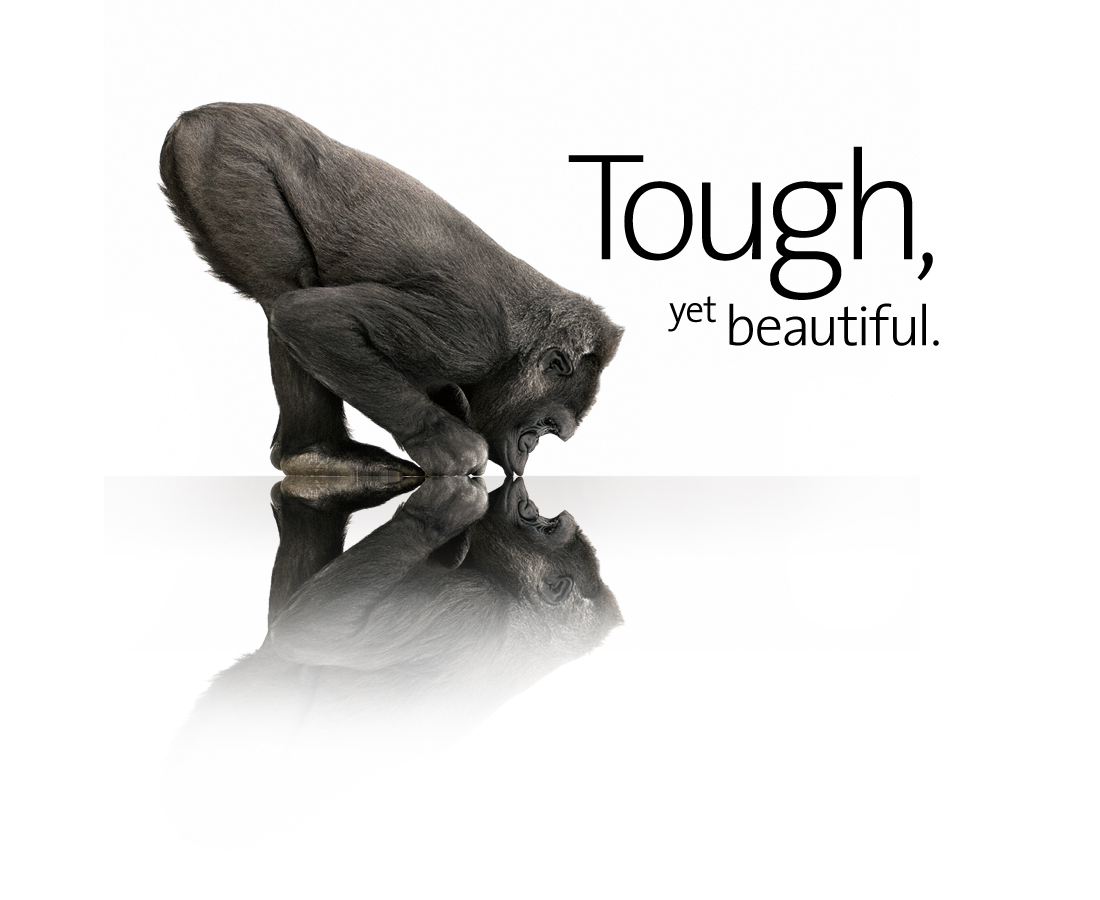 Screen Cover
Screen Cover
Before you insert your iPad into a case, however, you need to make a decision – do I put a screen cover on it or let the iPad’s Gorilla Glass go native and enjoy it’s unique clarity? If you go with a screen cover, you are faced with another decision – wet or dry?
Film – Wet or Dry
Wet or dry refers to the application method used when adhering the protective film to your iPad. Unlike the small screen of a phone, the large iPad screen is a challenging installation. The screen has to be absolutely lint- and dirt-free before the application to prevent “bubbles” from forming during the application process. It took me four tries to put a dry film on the first time and I still had a few small bubbles. The wet film application process makes it easier to squeegee out the bubbles but the dry process has fewer steps.
If you want to go “dry” then give ScreenGuardz or PowerSupport a try. If you are a bit more “mad scientist” then try a wet screen from Wrapsol. I currently have the HD Anti-Glare Film from PowerSupport on my iPad and have been very happy to date.
LensPen
 Purists believe that the iPad glass should not be messed with. Designed for optimal clarity, it should remain unfettered by a plastic screen cover. Cleaning the glass, however, becomes a regular ritual as the number of screen touches equals the number of smudges. The simple swipe gesture of turning the pages of an e-book can leave your iPad looking like the backseat windows of your Dad’s old Dodge Dart. Not a pretty picture.
Purists believe that the iPad glass should not be messed with. Designed for optimal clarity, it should remain unfettered by a plastic screen cover. Cleaning the glass, however, becomes a regular ritual as the number of screen touches equals the number of smudges. The simple swipe gesture of turning the pages of an e-book can leave your iPad looking like the backseat windows of your Dad’s old Dodge Dart. Not a pretty picture.
To solve this, LensPen took old technology … your grandmother cleaning the windows with newspapers … and applied it to the tablet screen cleaning dilemma. Using a custom formulated carbon compound (similar to what was found in newsprint), LensPen introduced a compact tablet cleaner that literally “soaks up” the smudges by absorbing the oil. LensPen has been developing cleaners for the photography and optics markets for years, so their Sidekick iPad Cleaner is a natural extension of their product line.
Insurance
I’m a big believer in AppleCare for any mobile Apple product, but that only protects you from technical problems. For real world issues, such as drops, theft, submersion or just plain bad luck – you need additional coverage. If you’re the dangerous type, consider some iPad insurance from Worth Ave Group. A $50 deductible and a yearly premium will keep you safe.
With all of your protective gear in place, you’re now ready to rumble. Next week … it’s Apps review time and I’ll review “What’s on my iPad” (and more importantly, what did I delete after the first week of use).
-
 THE ASTRAL LIBRARY by Kate Quinn
THE ASTRAL LIBRARY by Kate Quinn
-
 THE HARD LINE, A Gray Man Novel (Gray Man series, Book 15) by Mark Greaney
THE HARD LINE, A Gray Man Novel (Gray Man series, Book 15) by Mark Greaney
-
 THE NUTCRACKER by E.T.A. Hoffman
THE NUTCRACKER by E.T.A. Hoffman
-
 RANGE: HOW EXPLORING YOUR INTEREST CAN CHANGE THE WORLD by David Epstein
RANGE: HOW EXPLORING YOUR INTEREST CAN CHANGE THE WORLD by David Epstein
-
 CHICKA CHICKA BOOKS: I LOVE DAD AND TRICKA TREATA
CHICKA CHICKA BOOKS: I LOVE DAD AND TRICKA TREATA
-
 FAMILY DRAMA by Rebecca Fallon
FAMILY DRAMA by Rebecca Fallon







