- Book Reviews A BETTER WORLD by Sarah Langan
- Book Reviews LIKE HAPPINESS by Ursula Villarreal-Moura
- Book Reviews THE MARS HOUSE by Natasha Pulley
- Book Reviews JADED by Ela Lee
- Book Reviews THE MORNINGSIDE by Téa Obreht
- Book Reviews BABY X by Kira Peikoff
- Book Reviews AFTER ANNIE by Anna Quindlen
- Book Reviews IN ASCENSION by Martin MacInnes
- Book Reviews THE OTHER VALLEY by Scott Alexander Howard
- Book Reviews LEAVE NO TRACE by A.J. Laundau (a writing team of Jon Land and Jeff Ayers)

Preparing for Holiday Printing with Epson’s Expression Premium XP-640
Disclosure: We received the Expression Premium XP-640 to facilitate our post. All opinions are our own.
With the holidays fast approaching, we will soon be contemplating sending out this year’s holiday greetings. For many of us, creating holiday cards adds further expense to an already costly time of year.
With the help of the very affordable Epson Expression Premium XP-640 small-in-one printer, families can easily create unique and meaningful holiday cards from their very own home printer – a convenient and economical alternative to store-bought cards. The XP-640 functions all-in-one as a printer, scanner, and copier. Compact and easy to store in even the tightest of home spaces, print via wireless and even PC-free!
 ‘Tis the season to explore the fun features of the Epson Creative Print app! With it, explore your artistic side and turn your favorite photos into greeting cards and collages that easily print with beautiful quality on the versatile XP-640
‘Tis the season to explore the fun features of the Epson Creative Print app! With it, explore your artistic side and turn your favorite photos into greeting cards and collages that easily print with beautiful quality on the versatile XP-640
I really enjoyed creating a greeting card with the Creative Print app and the Epson Expression XP-640. You simply select a photo – either from your camera gallery or directly from Facebook and Instagram – and decide its positioning on the paper – such as top half, bottom half, or full page. Then a template prints out that allows you to write in your personalized message, and select some font enhancements. Simply scan the template on the scanner bed, and voila – the greeting card prints out on photo paper, complete with your selected picture, handwriting, plus any applicable text enhancements you’ve chosen.
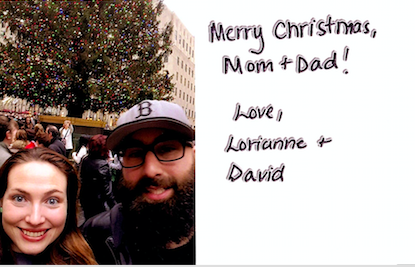 It would be easy to get very creative with the card process, integrating stickers, designs, and more personalized effects. Those of us with calligraphy skills would really love integrating their talent with their photographs and creating customized cards!
It would be easy to get very creative with the card process, integrating stickers, designs, and more personalized effects. Those of us with calligraphy skills would really love integrating their talent with their photographs and creating customized cards!
Another great way to utilize your printer with the Creative Print app is to take advantage of the stationery function, allowing you to print beautiful stationery on the printer.
Looking for a fun creative activity during school vacation week? Use the Creative Print app to turn your photos into outlines, similar to a coloring book page.
While using the Expression Premium XP-640 printer with the Creative Print app is a lot of fun, we would be remiss if we did not address the superior quality prints it produces. The printer produced far crisper images with better color accuracy than any of my past recent visits to drugstore print stations. You can print on multiple sizes of photo paper, or even CD/DVD label covers. I love the convenience of being able to print lab-quality photos in my own home, especially beautiful borderless 8”x10” photos.
Between prepping for our holiday cards and printing some of our favorite upcoming captured in photos, we can’t think of a smarter purchase for families in advance of the holiday season this year. To shop for this printer, visit www.epson.com.
Featured image photo credit: StockRocket/Thinkstock
-
 A BETTER WORLD by Sarah Langan
A BETTER WORLD by Sarah Langan
-
 LIKE HAPPINESS by Ursula Villarreal-Moura
LIKE HAPPINESS by Ursula Villarreal-Moura
-
 THE MARS HOUSE by Natasha Pulley
THE MARS HOUSE by Natasha Pulley
-
 JADED by Ela Lee
JADED by Ela Lee
-
 THE MORNINGSIDE by Téa Obreht
THE MORNINGSIDE by Téa Obreht
-
 BABY X by Kira Peikoff
BABY X by Kira Peikoff










