- Book Reviews THE SHOCK OF THE LIGHT by Lori Inglis Hall
- Book Reviews THE VIOLIN MAKER’S SECRET by Evie Woods
- Book Reviews THE DANGER OF SMALL THINGS by Caryl Lewis
- Book Reviews NONESUCH by Francis Spufford
- Book Reviews LADY TREMAINE by Rachel Hochhauser
- Book Reviews THE ASTRAL LIBRARY by Kate Quinn
- Book Reviews THE HARD LINE, A Gray Man Novel (Gray Man series, Book 15) by Mark Greaney
- Children's Book Reviews THE NUTCRACKER by E.T.A. Hoffman
- Children's Book Reviews RANGE: HOW EXPLORING YOUR INTEREST CAN CHANGE THE WORLD by David Epstein
- Children's Book Reviews CHICKA CHICKA BOOKS: I LOVE DAD AND TRICKA TREATA

Protecting and Preserving Precious Memories with Epson’s FastFoto
Disclosure: We attended an event where we previewed new products from Epson and received a preview unit of the Epson FastFoto 640. All opinions are our own.
If you’re like me, you have albums upon albums of precious family photographs – some dating to your own childhood and others that are even older – such as special photos of your parents and grandparents. Photos that have stood the test of time are memories that deserve to be shared. Many of the older family photos in our household are stored in a chest in our attic.
While I love flipping through the old, tattered pages on special occasions and holidays, I must admit that this disorganized and antiquated system keeps these photos out of sight and out of mind most of the time. Not to mention, I worry about the longevity of these photos. Would they last indefinitely? So I sought a solution that would help me easily organize, access and share these photos in the future.
I was delighted to discover the Epson FastFoto FF-640 as a solution to help me not only categorize and preserve these precious photos, but even as a means of restoring them. The scanner’s FastFoto software can correct photos that had faded or yellowed with age, or were printed with some color imperfections like that infamous red eye that was so popular before our camera technology allowed us to more easily correct it in action.
The Epson FastFoto FF-640 is the world’s fastest photo scanner – scanning photos as fast as one photo per second at 300 dpi. High-quality 600 dpi scans are also achieved at less than 90 seconds per photo – still a lightning fast feat! The scanner allows you to feed 30 standard 4×6” photos at one time. What moves this photo scanner from a “nice to have” to a “must have” is its ability to help you protect, preserve, enhance, and organize your photos in a way that previously wasn’t available to consumers looking to categorize photos themselves.
To scan, place the photo in the loading tray, which easily adjusts to 4×6, 5×7, and even panoramic print sizes. Then hit “scan” on your computer, and the photo is instantly scanned to your machine in about one second. The scanner even comes with a special handling sheet so that you can scan small, ripped, or delicate photos without compromise. This also comes in handy if you have old photos printed with a border.
To put the Epson FastFoto FF-640 to the test, I scanned a few photos that I knew could benefit from some enhancement.
First up was a photo of my mother and grandmother when we celebrated my grandmother’s 75th birthday. The picture had faded and was a bit yellowed. See the before & after comparison with the Epson Fast Foto enhancement:

Next up was my Dad’s school photo from the 1940s, which was very yellow and on wrinkled paper. I used the carrier sheet to scan in the photo and the finished product was brighter, crisper, and clearer.

My mom had an old photo that showed some wear and tear – wrinkles, water marks and more. It featured the old fashioned borders photos used to be printed on. Despite its condition, it remained one of my Mom’s favorite photos with my grandfather. The Epson FastFoto restored the cherished snapshot – making it much brighter and clearer – while still maintaining the aesthetic of the border.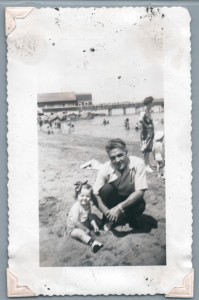
I found a photo of a friend and I in which I sported a major case of red eye, and sure enough, the scanner corrected the image in a flash.

In addition to its unparalleled speed, the Epson Fast Foto FF-640 assists in easily categorizing photos. While scanning photos, the software will prompt you to share some information about the pictures to help you easily sort them – such as year, season, name of special occasion, and more. You can also select if you want to upload both the scan and the restored image, or simply the auto-corrected image. Another organizational benefit is that the scanner will simultaneously scan both the front and back of a photo if it detects any writing on it (such as Christmas, 1979, Aunt Mary’s graduation, etc.). It’s easy to automatically upload the photos to folders in Google Drive, Dropbox, and even Facebook if you are using the Windows version of the software – saving you even more time and effort!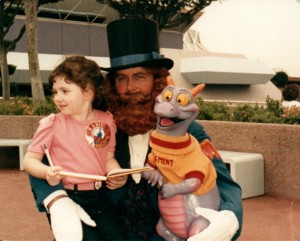
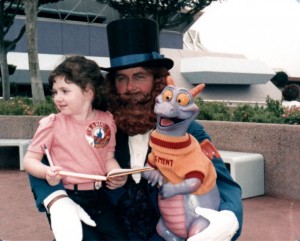
The Epson FastFoto FF-640 has a MSRP of $649.99, which we is well worth the investment if you are looking to categorize and organize your cherished heirloom photos. Sending photos out to be cataloged and categorized takes time, not to mention a significant amount of money. There’s also that dreaded risk of your photos getting lost in the mail or misplaced at the cataloging facility. To me, that’s not worth the risk. This scanner allows you to easily and quickly organize your photos at home.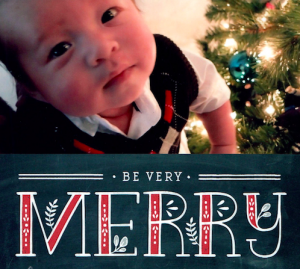
Additionally, there are other smart and practical uses for this scanner. I am sentimental when it comes to special greeting cards, and always save a stack of holiday, birthday, and special occasion cards (in an overflowing file folder in my desk!). My pile has become a bit overwhelming, so I decided to scan in these precious mementos and categorize them via Epson’s Fast Foto FF-640. I am also excited to use the carrier sheet to scan ticket stubs and brochures from vacations, concerts, museums and more to help me save and preserve them.
It also can be used to scan documents you want to keep on file, including tax forms, receipts, warranty information and more.
With all of these uses in mind, it is easy for us to recommend the Epson FastFoto FF-640 without hesitation.
For more information, visit the brand’s site, at www.fastfoto.com.
Featured image photo credit: Purestock/Thinkstock
-
 THE SHOCK OF THE LIGHT by Lori Inglis Hall
THE SHOCK OF THE LIGHT by Lori Inglis Hall
-
 THE VIOLIN MAKER’S SECRET by Evie Woods
THE VIOLIN MAKER’S SECRET by Evie Woods
-
 THE DANGER OF SMALL THINGS by Caryl Lewis
THE DANGER OF SMALL THINGS by Caryl Lewis
-
 NONESUCH by Francis Spufford
NONESUCH by Francis Spufford
-
 LADY TREMAINE by Rachel Hochhauser
LADY TREMAINE by Rachel Hochhauser
-
 THE ASTRAL LIBRARY by Kate Quinn
THE ASTRAL LIBRARY by Kate Quinn










