- Book Reviews THE ASTRAL LIBRARY by Kate Quinn
- Book Reviews THE HARD LINE, A Gray Man Novel (Gray Man series, Book 15) by Mark Greaney
- Children's Book Reviews THE NUTCRACKER by E.T.A. Hoffman
- Children's Book Reviews RANGE: HOW EXPLORING YOUR INTEREST CAN CHANGE THE WORLD by David Epstein
- Children's Book Reviews CHICKA CHICKA BOOKS: I LOVE DAD AND TRICKA TREATA
- Book Reviews FAMILY DRAMA by Rebecca Fallon
- Book Reviews WORSE THAN A LIE by Ben Crump
- Book Reviews THE LAST OF EARTH by Deepa Anappara
- Book Reviews THREE HITMEN A BABY by Rob Hart
- Book Reviews ARTIFACTS by Natalie Lemle
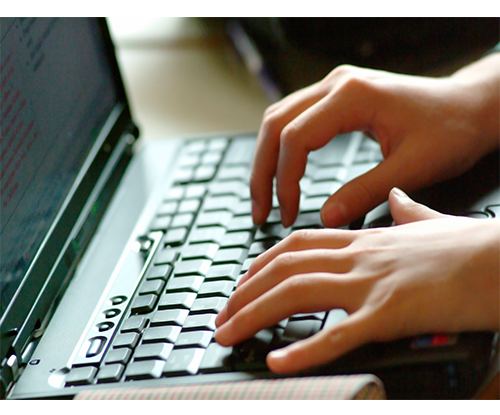
What Happens When a Product Isn’t Tested for Real-World Use?
I’m a big fan of two technologies for both home and small businesses; Network Attached Storage (NAS) devices and on-line back-up services. NAS devices allow shared access on your network to large amounts of inexpensive storage. In our home, I have about 1.5 Terabytes of shared storage available on our home network. It may sound excessive but this central repository holds:
- Back-ups of everyone’s iTunes libraries (these are huge!)
- Digital video files of all of the camcorder film that our family has accumulated over the years – we’ll deal with how to turn film into a digital library at a later date
- Back-ups of the each family members’ computer
A complete history of my wife’s television appearances to date — the girl is on TV all of the time — so this amounts to a big video library
All of these files are available to each and every computer, both PCs and Mac, in our house via the ReadyNAS+ from NetGear that I bought and installed last year. This NAS device plugs in to your network and then you load it up with inexpensive disks that you can buy from a number of vendors. You manage the ReadyNAS+ via any computer on your network using a browser interface.
I like this thing so much that I installed a second one in my wife’s office as a file repository for all of her staff. This installation led me to the second technology that I love; online back-up services.
Think of an online back-up service as an automatic file clerk who make a copy of every file you use each day and then stores this copy in a secure warehouse just in case you ever need it. Once you set it up, you will always have a safe copy of everything you’ve saved on your laptop or desktop system.
I’ve been extolling the virtues of online back-up services for some time. There are a variety of choices but my favorite is Mozy. Not only does Mozy work seamlessly with both PCs and Macs, but they give you 2 GB of storage for FREE! How can you not love a deal like that?
It takes about 10 minutes to set up an account, download the Mozy software and then start your first back-up. Then you set up a schedule to automatically back-up anything that has changed on a daily basis and you are done.
Voila! Instant data safety net.
So where am I going with this? Well… once I installed the ReadyNAS+ in my wife’s office and loaded it with their data… all 144 GB of critical information, I realized that I had better come up with an on-line back-up strategy in a hurry. Otherwise I could either:
1) Go to her office every day after work, copy any of the files used by her staff during that day to a CD and then take the CD off-site for safekeeping.
2) Roll the dice and hope that nothing bad every happened to the ReadyNAS+.
Considering that she had over 4 years of critical data saved and that her entire staff kept all of their work on it, if I went for #2 above and anything catastrophic happened to that data, I might as well start looking for a way into the Federal Witness Protection Program.
So I first went with what I know. Mozy launched a new service for businesses called Mozy Pro that would allow me to back-up the NAS for a reasonable monthly fee. I found an unused old Mac at her office and installed Mozy Pro on it and started the back-up. It took a full two weeks for initial back-up of 144 GB to complete, but once that was done the nightly back-ups took less than an hour since only files that had changed that day needed to be backed-up.
Everything was working great until I read about a new service, called ReadyNAS Vault that, via an upgrade, would be “built-in” to the ReadyNAS+ and would handle the on-line back-ups within the NAS itself without the need of assistance from a computer. Given that I’ve never met an upgrade that I didn’t at least download, I figured that this would be cool. I could eliminate the old computer running MozyPro and, let’s face it, “built-in” is always better, right?
So I signed up for a ReadyNAS Vault account, used their on-line system to schedule the initial back-up and then sat back smugly as TechDad Central loves to do. I waited 24 hours and then checked in to see how my initial back-up was doing.
Hmmm… only 500 MB backed-up after 24 hours? That’s OK because it took 2 weeks for the initial back-up with Mozy Pro. I waited two more days then checked again. Uh Oh… only 3 GB backed-up. The handy calculator came out and I realized that at this rate, the initial back-up would take almost 5 months to complete!!!
Using my kids texting lingo, this was an absolute WTF scenario. I immediately found the support forums for the ReadyNAS Vault service and learned that I wasn’t alone. Seems that everyone else who was trying this new service was running into the same issue of tortoise-slow back-up speeds.
After reading the forums further, the powers that be at NetGear posted the following to address the issue.
“Thanks for the ongoing feedback. Clearly we haven’t sorted out all of the server side problems and the suggestion to expose a system health status is a great one, and something we’ll be providing at vault.readynas.com in short order.
Please keep the feedback coming and we’ll continue to improve the service.”
Having worked in the technology world for my entire career, I will decode this post for you:
“Whoops! We were certain that this was going to work. We were so sure about it that we didn’t do any testing using actual users and real live data. Unfortunately, we haven’t a clue how to fix this issue at the moment. If you could say a prayer for us, that might help.
In the meantime, however, we will keep promoting this new service to other unsuspecting customers who will also become disenchanted with it, hence damaging our brand’s reputation even more broadly.”
So what are the lessons here?
If you make stuff that TechDad Central is going to use, make sure you test it out before I get my hands on it.
If you’re the team behind Mozy Pro, I’m sorry… can I please come back?
For the rest of you, consider adding a Network Attached Storage (NAS) device coupled with an on-line back-up service to your home network. You’ll thank me later.
-
 THE ASTRAL LIBRARY by Kate Quinn
THE ASTRAL LIBRARY by Kate Quinn
-
 THE HARD LINE, A Gray Man Novel (Gray Man series, Book 15) by Mark Greaney
THE HARD LINE, A Gray Man Novel (Gray Man series, Book 15) by Mark Greaney
-
 THE NUTCRACKER by E.T.A. Hoffman
THE NUTCRACKER by E.T.A. Hoffman
-
 RANGE: HOW EXPLORING YOUR INTEREST CAN CHANGE THE WORLD by David Epstein
RANGE: HOW EXPLORING YOUR INTEREST CAN CHANGE THE WORLD by David Epstein
-
 CHICKA CHICKA BOOKS: I LOVE DAD AND TRICKA TREATA
CHICKA CHICKA BOOKS: I LOVE DAD AND TRICKA TREATA
-
 FAMILY DRAMA by Rebecca Fallon
FAMILY DRAMA by Rebecca Fallon







