- Book Reviews THE ASTRAL LIBRARY by Kate Quinn
- Book Reviews THE HARD LINE, A Gray Man Novel (Gray Man series, Book 15) by Mark Greaney
- Children's Book Reviews THE NUTCRACKER by E.T.A. Hoffman
- Children's Book Reviews RANGE: HOW EXPLORING YOUR INTEREST CAN CHANGE THE WORLD by David Epstein
- Children's Book Reviews CHICKA CHICKA BOOKS: I LOVE DAD AND TRICKA TREATA
- Book Reviews FAMILY DRAMA by Rebecca Fallon
- Book Reviews WORSE THAN A LIE by Ben Crump
- Book Reviews THE LAST OF EARTH by Deepa Anappara
- Book Reviews THREE HITMEN A BABY by Rob Hart
- Book Reviews ARTIFACTS by Natalie Lemle

Back to School with Windows 8 and Microsoft
Anne-Marie Nichols is a Windows Champion Blogger and may receive equipment and other perks to assist her in evaluating Microsoft products and services. All experiences and opinions are her own.
When it comes to back to school, parents normally think about new clothes, backpacks, and lunchboxes. However, back to school now means you may also need to invest in technology like tablets, smart phones, upgrading to new operating systems like Windows 8 to have access to the latest educational apps.
This year at my children’s elementary and middle schools, it’s been BYOT – Bring Your Own Technology – to school. Teachers realize that many students have access to more advanced devices such as tablets, laptops, and smart phones than are available in the classroom. Or they have devices at home that have the most up-to-date versions of Windows or Office, while PCs at school are still running Windows XP.
The Latest from Microsoft and Windows 8
Microsoft and Windows 8 offer great options for kids from elementary school to college , from educational apps to robust software tools to start off the school year right.
Grade school. A variety of portable and durable tablets such as the Surface RT provide a great experience for younger children. Plus, the Windows Store is full of fun and engaging educational apps like BrainPop and Number Tap to keep their brains active outside of school and during fall and winter breaks. My daughter, Lucie has been enjoying Fresh Paint, wordBrush and gaming apps I loaded on my HP Envy Touchsmart for her while she’s been sick in bed, too.
Middle and high school. As your child enters middle and high school, it’s important for them to have an easy-to-use set of tools to manage their homework and extracurricular activities schedule. Convertible PCs and tablets like the Surface RT are perfect for then, since they’re affordable, versatile and loaded with great educational and organizational apps like OneNote, Khan Academy, Algebra Touch and Periodic Table.
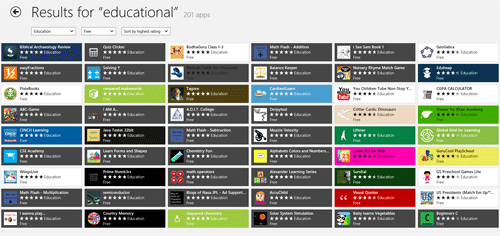
Featured Image Photo Credit: Shutterstock
-
 THE ASTRAL LIBRARY by Kate Quinn
THE ASTRAL LIBRARY by Kate Quinn
-
 THE HARD LINE, A Gray Man Novel (Gray Man series, Book 15) by Mark Greaney
THE HARD LINE, A Gray Man Novel (Gray Man series, Book 15) by Mark Greaney
-
 THE NUTCRACKER by E.T.A. Hoffman
THE NUTCRACKER by E.T.A. Hoffman
-
 RANGE: HOW EXPLORING YOUR INTEREST CAN CHANGE THE WORLD by David Epstein
RANGE: HOW EXPLORING YOUR INTEREST CAN CHANGE THE WORLD by David Epstein
-
 CHICKA CHICKA BOOKS: I LOVE DAD AND TRICKA TREATA
CHICKA CHICKA BOOKS: I LOVE DAD AND TRICKA TREATA
-
 FAMILY DRAMA by Rebecca Fallon
FAMILY DRAMA by Rebecca Fallon









