- Book Reviews A FAR-FLUNG LIFE by by M.L. Steadman
- Book Reviews THE SHOCK OF THE LIGHT by Lori Inglis Hall
- Book Reviews THE VIOLIN MAKER’S SECRET by Evie Woods
- Book Reviews THE DANGER OF SMALL THINGS by Caryl Lewis
- Book Reviews NONESUCH by Francis Spufford
- Book Reviews LADY TREMAINE by Rachel Hochhauser
- Book Reviews THE ASTRAL LIBRARY by Kate Quinn
- Book Reviews THE HARD LINE, A Gray Man Novel (Gray Man series, Book 15) by Mark Greaney
- Children's Book Reviews THE NUTCRACKER by E.T.A. Hoffman
- Children's Book Reviews RANGE: HOW EXPLORING YOUR INTEREST CAN CHANGE THE WORLD by David Epstein
“Take the hard drive, leave the cannoli”
It’s a snowy Sunday in New England and I just finished watching The Godfather to while away some winter hours. So I sit down with the Hitachi LifeStudio Mobile Plus portable drive for a test run. I hook it up to my laptop, install the software and give it a try. As I get close to the end of my trial, I realize that Clemenza’s famous line in The Godfather (you know, the one about taking the cannoli) fits this product perfectly. Let me explain:
The LifeStudio Mobile Plus is a portable hard drive designed to take your media files; organize them, back them up and make it easy to take them with you. It truly has some really unique features as well as some of the strangest quirks I’ve ever seen in a consumer product. So let’s start with the cool stuff first. The drive and optional docking station do not require an external power supply. I really appreciate not having to deal with yet another power plug. The 500 GB drive slides into the docking station – and – the front of the dock has a 4 GB USB drive magnetically attached. That’s right, you get a portable drive PLUS a USB flash drive in one package. Form factor, speed, plus fit & finish make the LifeStudio a very attractive physical device.
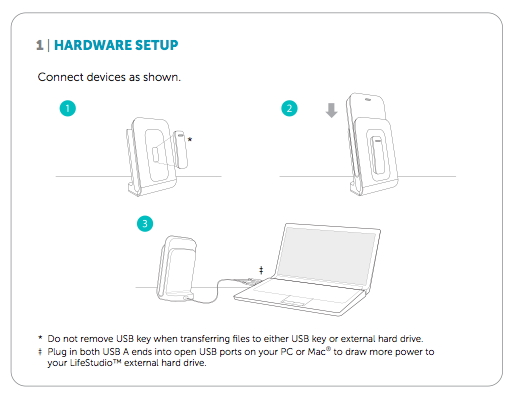 Now for the quirky stuff. First, the drive comes bundled with two USB cables; one is a standard USB cable and the second is a mutant USB cable with two (that’s right TWO) connectors for your laptop. You are supposed to plug-in both connectors to your laptop and then the other end goes into the drive or the dock. The user guide is almost mute on which cable to use other than a footnote for the two-headed cable that explains, “Plug in both USB A ends into open USB ports on your PC or Mac to draw more power to your LifeStudio external hard drive.” Nowhere is there any explanation why “drawing more power” is desired. But just like in The Godfather, we should assume more power is always a good thing.
Now for the quirky stuff. First, the drive comes bundled with two USB cables; one is a standard USB cable and the second is a mutant USB cable with two (that’s right TWO) connectors for your laptop. You are supposed to plug-in both connectors to your laptop and then the other end goes into the drive or the dock. The user guide is almost mute on which cable to use other than a footnote for the two-headed cable that explains, “Plug in both USB A ends into open USB ports on your PC or Mac to draw more power to your LifeStudio external hard drive.” Nowhere is there any explanation why “drawing more power” is desired. But just like in The Godfather, we should assume more power is always a good thing.
The included software is even more bizarre. Bundled with the drive is back-up software (both for the drive and for cloud back-up), sync software for the USB flash drive, and the strangest media browser I’ve ever used. When you first plug in the drive, you are asked to install the software onto your system. I knew I was in for an adventure when the install proceudre told me that it needed my browser (Safari) to revert back to 32-bit mode as it was not compatible in 64-bit mode – that the heck?
The media browser (called Cooliris) did, as advertised, gather together all of my photos,  videos and documents from my internal drive and organize them by year and month. But browsing them is done via a “3-D wall” which, frankly, made me naseous while trying to navigate. The media browser also included a number of TV and movie links that were exactly that – simply a link to Hulu or some other online video source. I guess that Cooliris is trying to get you to make their browser the centerpiece of all your media viewing. If you do use it, then stock up on the Pepto.
videos and documents from my internal drive and organize them by year and month. But browsing them is done via a “3-D wall” which, frankly, made me naseous while trying to navigate. The media browser also included a number of TV and movie links that were exactly that – simply a link to Hulu or some other online video source. I guess that Cooliris is trying to get you to make their browser the centerpiece of all your media viewing. If you do use it, then stock up on the Pepto.
So if you can find a LifeStudio at an attractive price, do the following:
1) Attach it to your system and ignore the auto-run software installation.
2) Reformat the device using your favorite disk formatting software.
3) Use it, along with the attached 4 GB flash drive, as a traditional portable hard drive.
In essence; take the drive, leave the cannoli.
-
 A FAR-FLUNG LIFE by by M.L. Steadman
A FAR-FLUNG LIFE by by M.L. Steadman
-
 THE SHOCK OF THE LIGHT by Lori Inglis Hall
THE SHOCK OF THE LIGHT by Lori Inglis Hall
-
 THE VIOLIN MAKER’S SECRET by Evie Woods
THE VIOLIN MAKER’S SECRET by Evie Woods
-
 THE DANGER OF SMALL THINGS by Caryl Lewis
THE DANGER OF SMALL THINGS by Caryl Lewis
-
 NONESUCH by Francis Spufford
NONESUCH by Francis Spufford
-
 LADY TREMAINE by Rachel Hochhauser
LADY TREMAINE by Rachel Hochhauser







